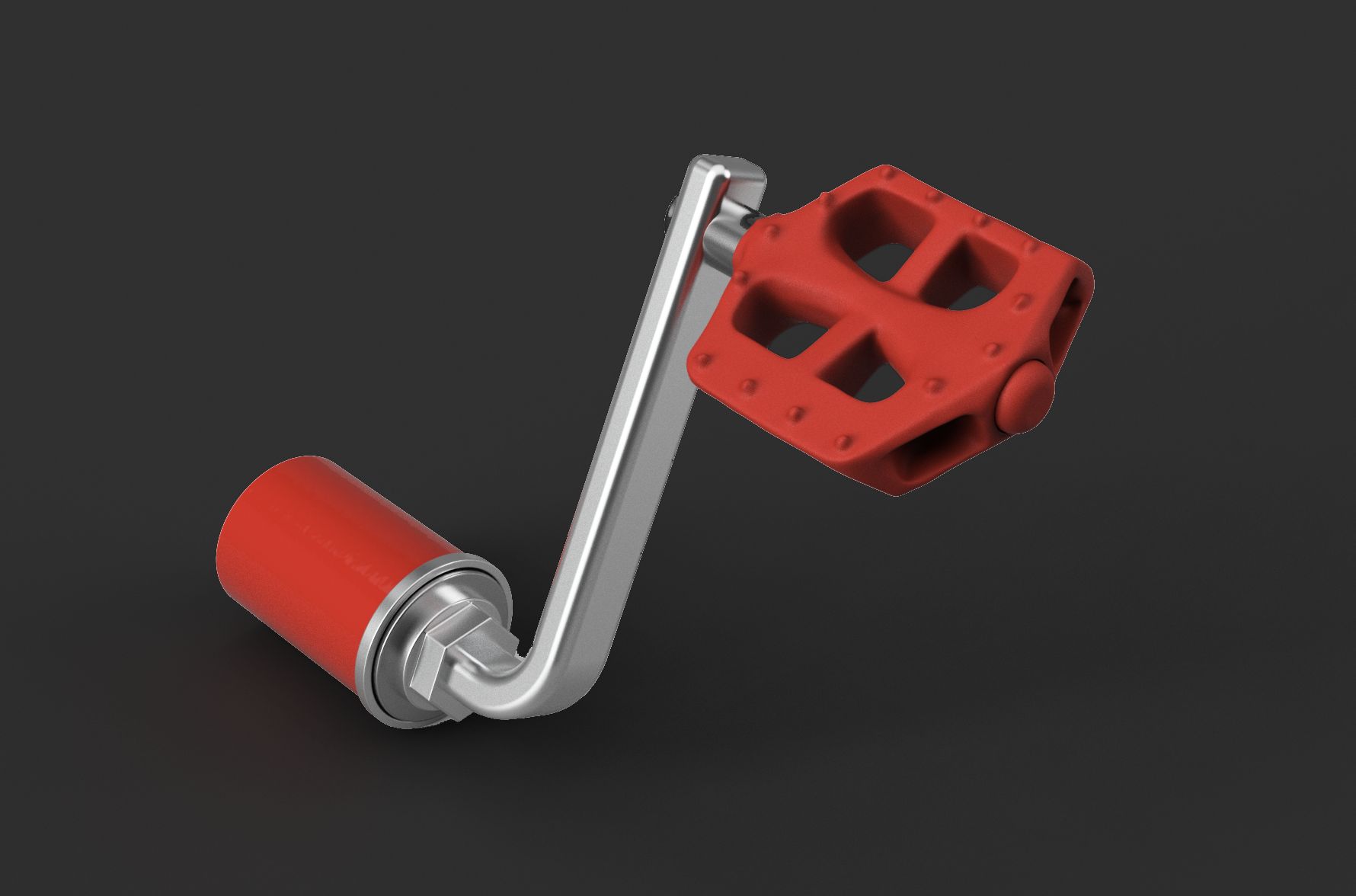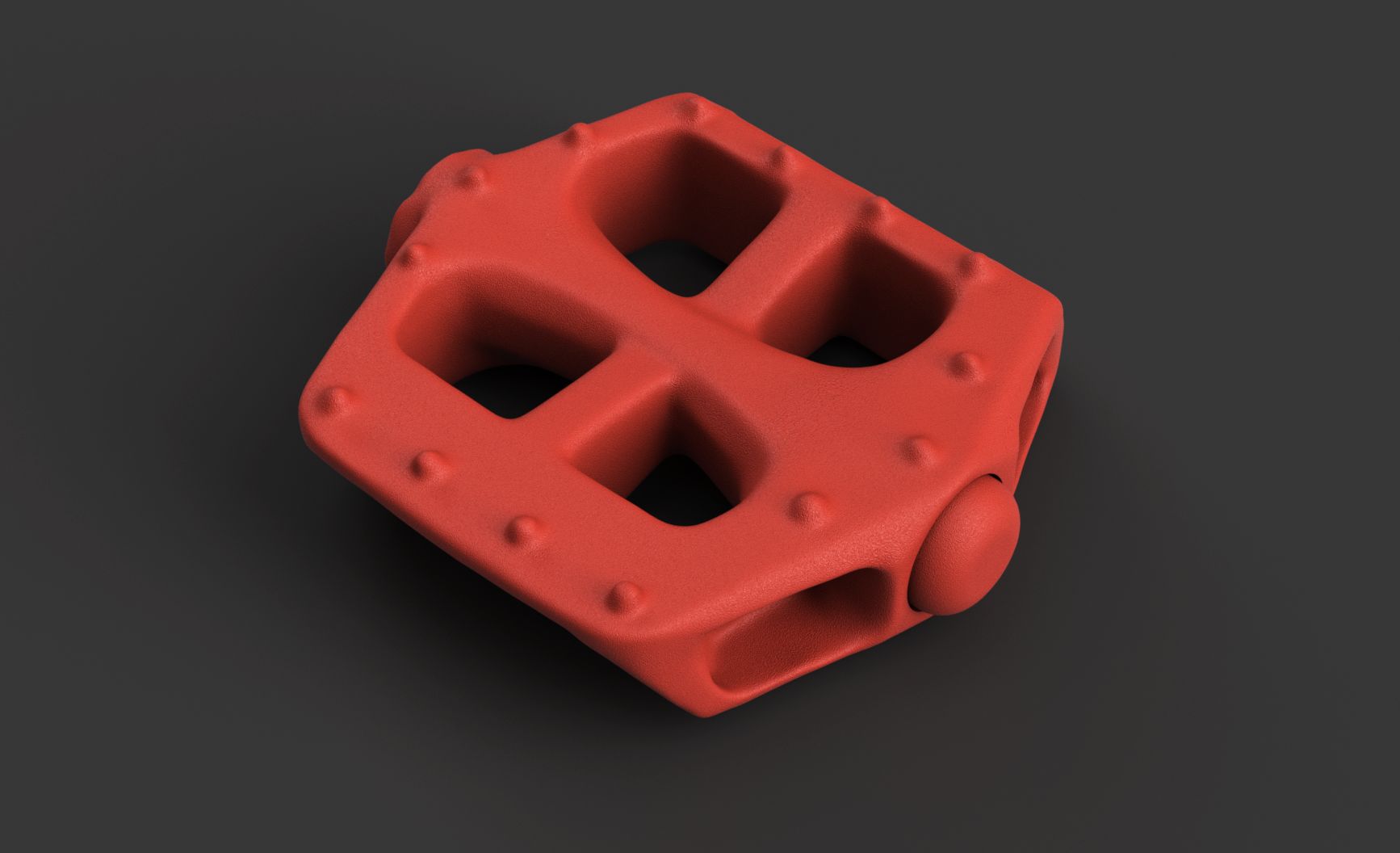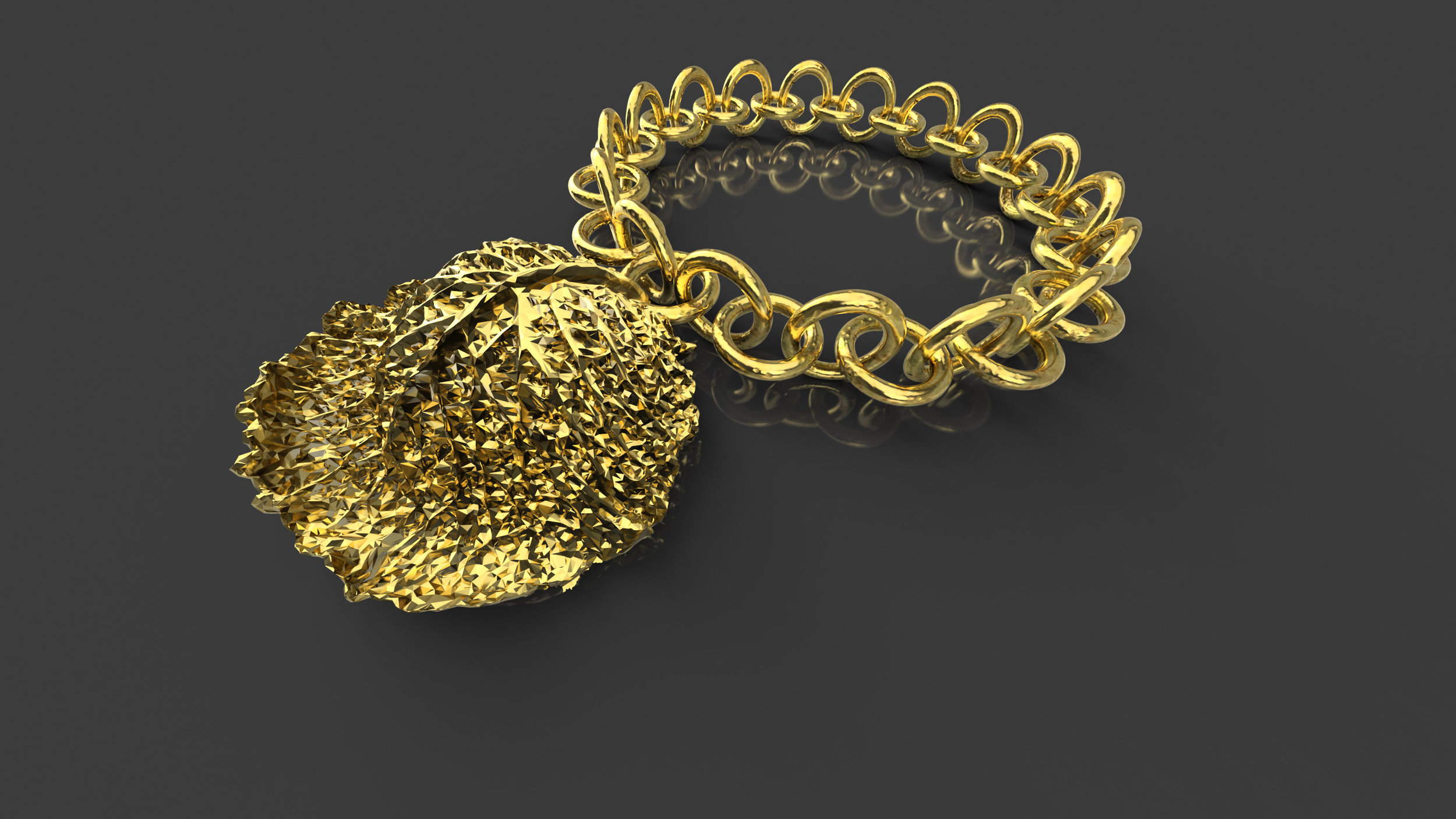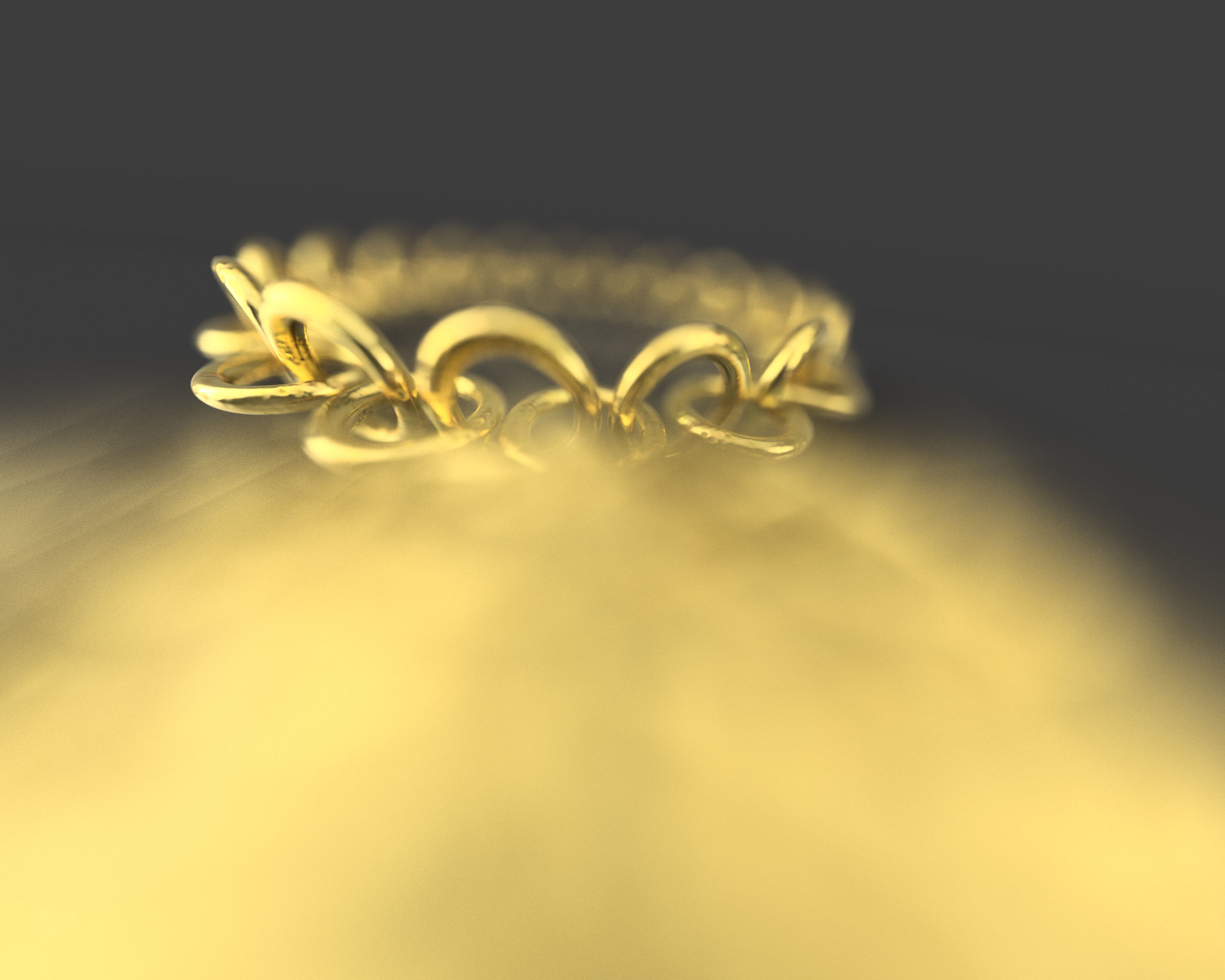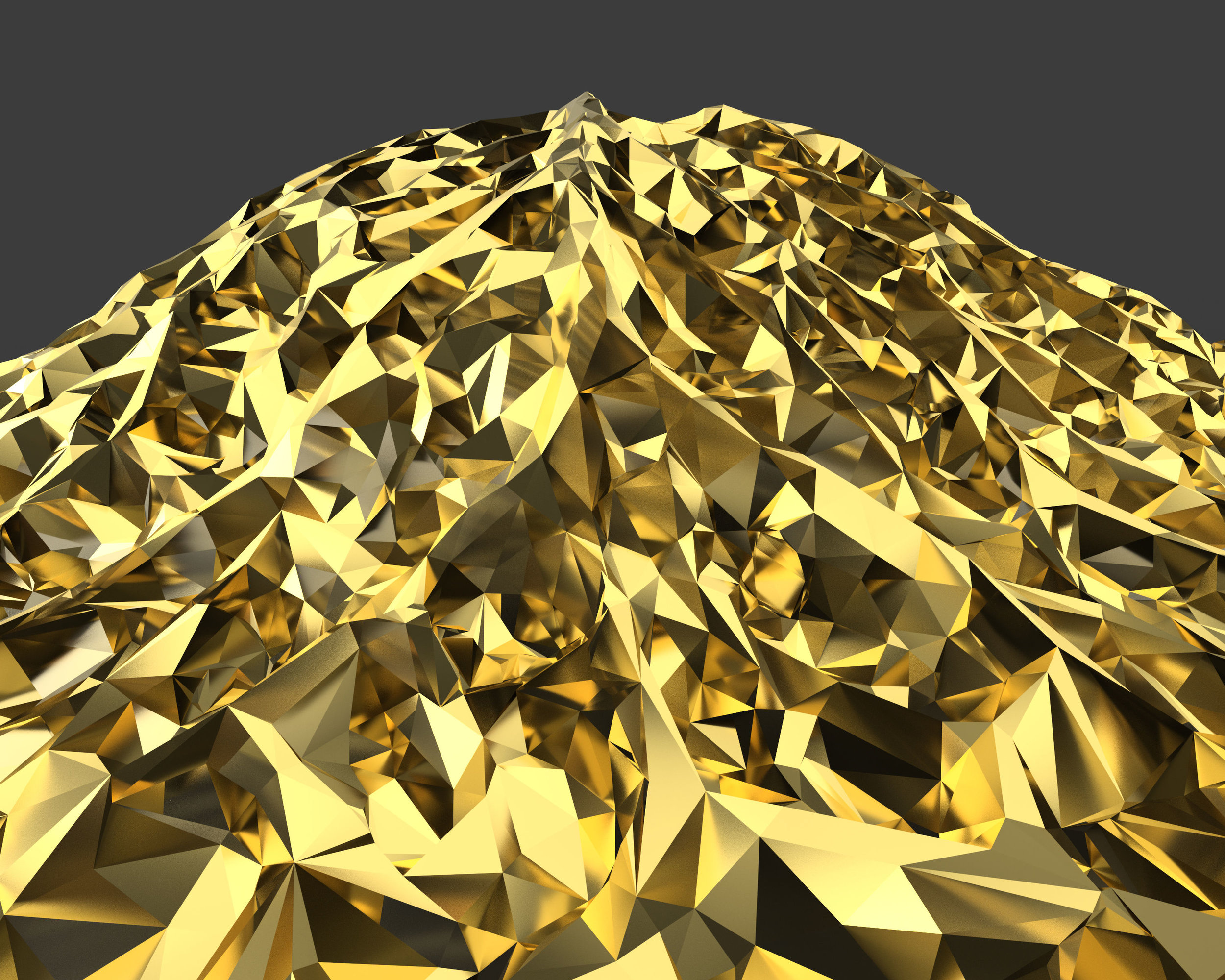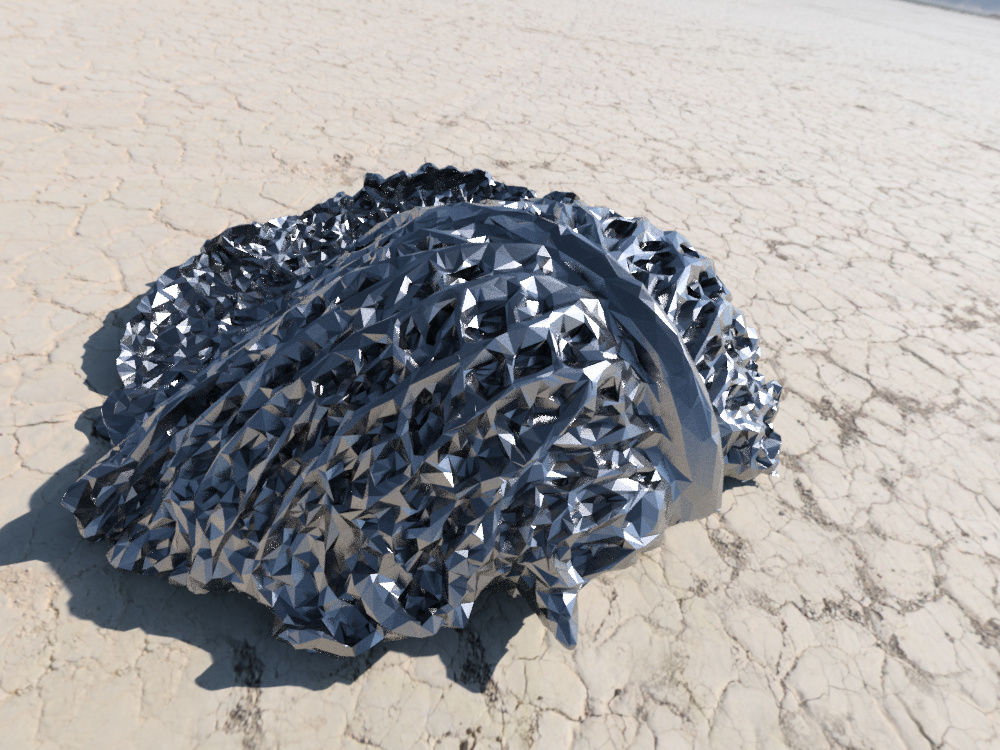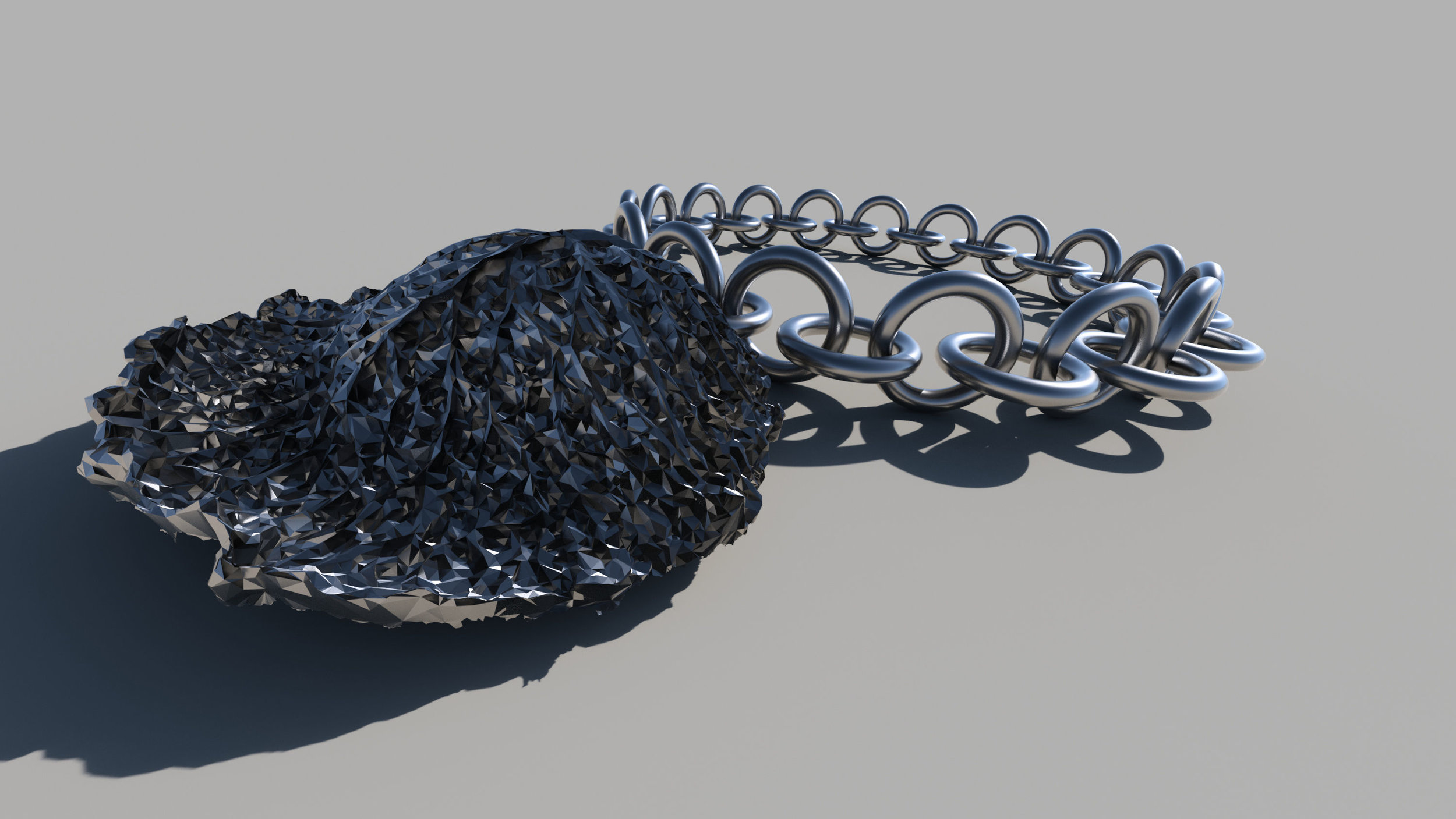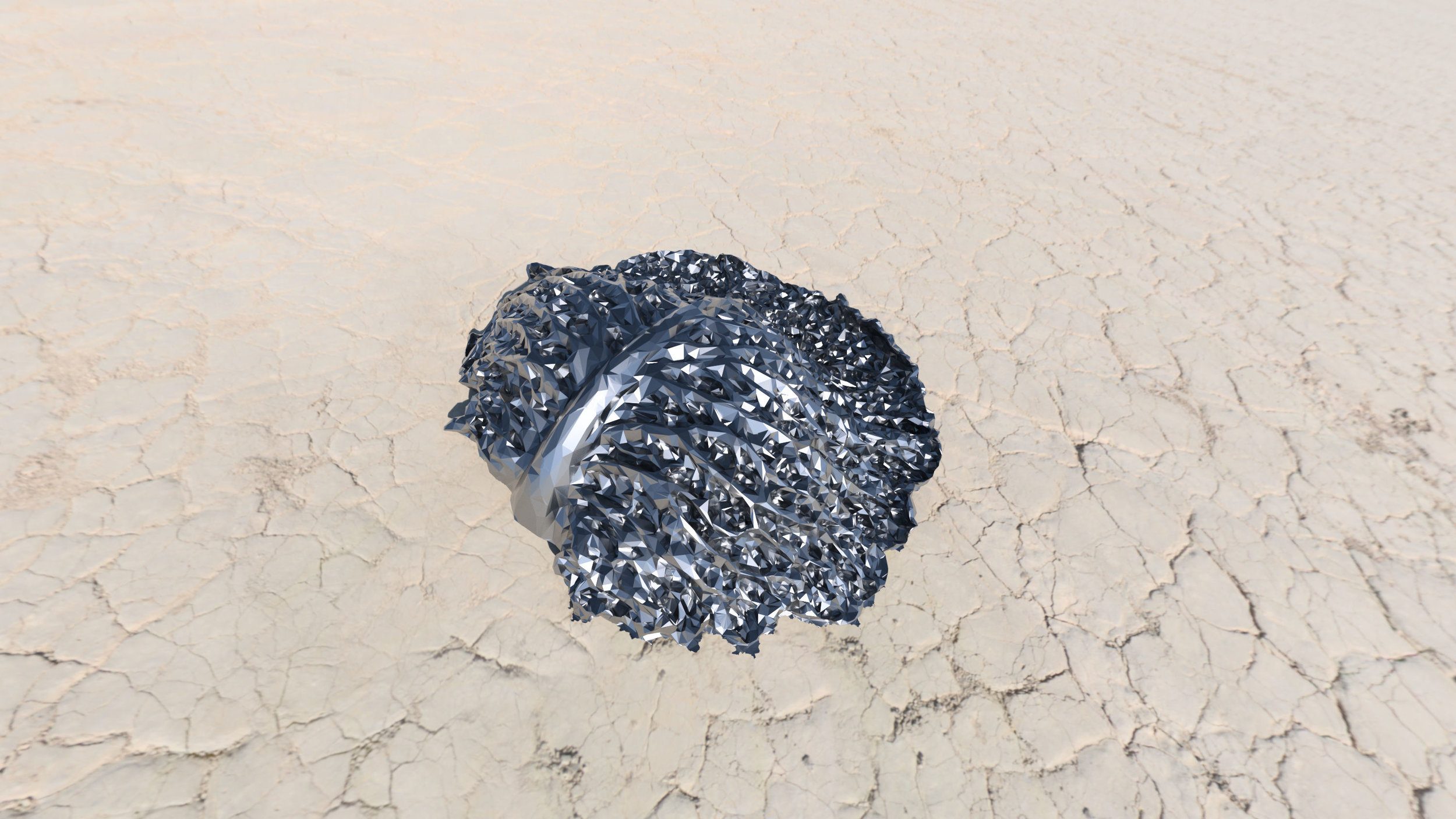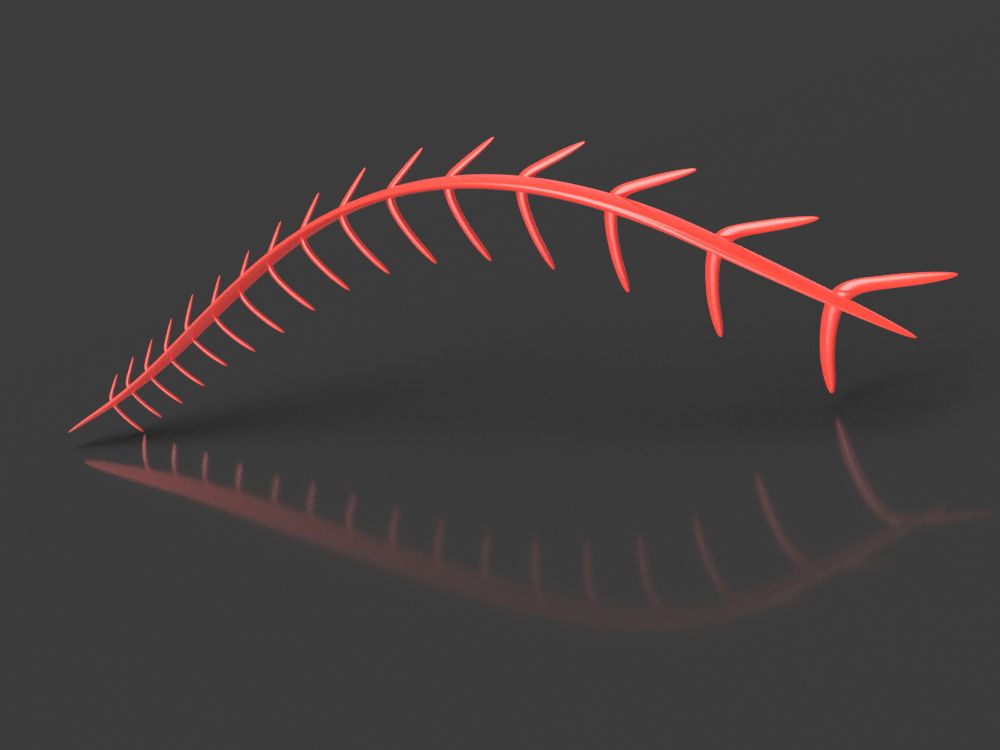Use Case: Alex Lobos, Rochester Institute of Technology
Alex Lobos is a renaissance man of design. When he’s not evangelizing sustainable design, he’s re-engineering champagne glasses. Or teaching industrial design students at the Rochester Institute of Technology. Or playing drums for Guatemalan rocks bands.
Here we talk to Alex about his projects using Autodesk ReMake and Fusion 360:
What are the advantages of using ReMake and Fusion 360 in your work and teaching?
It saves me time: If I want to explore variations of an existing artifact, I don’t have to model it from scratch. I can capture and edit it directly in ReMake or I can also export it to Fusion 360 to play more it with or combine with other models.
It helps me to maintain design intent: many times, designers are happy with a physical mock-up but then need to use it only as reference when remaking it in CAD. This causes a lot of details to be “lost in translation” but ReMake allows for the actual model to be digitized in a format that can be directly edited in Fusion 360.
It’s fun and easy to use: ReMake aligns well with Fusion 360 in terms of having a simple and intuitive interface. There’s no significant learning curve that requires a lot of wasted time trying to learn the software before getting the results that I want.
How have you (or plan to) use ReMake with your students? In your own work?
I’ve enjoyed using ReMake in a number of applications. My students are also becoming very interested in using it with their projects. We have some projects going on around accessible technology, prosthetic design and healthcare interaction, and ReMake will be a very important tool so that we can develop designs that connect better with their users and their physical needs.
What inspired you to re-engineer the bicycle pedal?
This pedal goes back to the idea of exploring improvements for an existing design in a quick way. When looking at the existing pedal I realized that I would waste a lot of time modeling it from scratch in the computer. ReMake allowed me to capture it quickly but also to make edits to the surface and even add geometry to it in a very short time. I wasn’t expecting for this process to substitute a final design for manufacturing but I felt that it was a great way to see if a new design could work. I was also interested in exploring how well ReMake can be applied for mechanical designs that tend to be more geometric and precise. I was very happy with the results of the pedal redesign for quick concept exploration.
How does starting with a 3D model help the process of developing on things that already exist?
We live in a 3D world. If we model in a physical world, we automatically validate the interaction that we’ll have with a product. ReMake helps in capturing this physical exploration and bring it to CAD in an easy workflow. This process eliminates a lot of assumptions that happen when only designing in CAD, which in many cases lead to huge problems.
Do you think this approach will have an impact on the future of design?
Design is becoming more integrated and intuitive. New technologies allow for designs to become tangible almost immediately. Many of the processes for creating design is also becoming more natural, following human gestures instead of computational commands. ReMake is an excellent tool for integrating physical and digital worlds and to maximize fluid processes for concept development.
How were you introduced to ReMake and why do you like it?
I was familiar with similar Autodesk products such as 123D Catch and ReCap. I was very excited to see many enhanced capabilities when Memento came out as beta and eventually was released as ReMake.
ReMake is very easy to use and extremely powerful for capturing physical products and editing mesh faces. This type of manipulation is not common in traditional CAD for designers. You can create interesting geometries but it’s harder to manipulate sections of faces as if you were sculpting them. ReMake allows you to do that! In addition, ReMake can export geometries in formats that make them completely editable in Fusion 360. This capability makes it a must-use software for workflows in industrial design.
The flashlight is an example of Alex’s physical and digital prototyping using ReMake and Fusion
What are you working on now? What’s next?
My personal interests tend to focus on sustainability, technology and emotional design. Lately I’ve explored how software like Fusion 360 and ReMake can help in sustainable product design, in terms of creating products that are simpler and that capture feedback from potential users in a more natural way. The more that users connect with their products the more (and longer) that they use them, making the products more relevant and sustainable.
Alex’s Tips & Tricks
1. Use Bridge to quickly create sections:
When editing the pedal in ReMake I wanted to add support sections. After deleting faces in opposite ends sections I was able to connect them with “Bridge”, eliminating the need of going to a CAD software to add geometry to the model.
2. Smoothing surfaces out results in models with better quality:
ReMake can capture A LOT of details, which sometimes translates to faces that have too much texture and variations. Using the “smooth” tool to clean faces helps in exporting models with cleaner surfaces into Fusion360.
3. Be careful with how many faces are exported to Fusion 360:
Importing a model with too many faces into Fusion 360 might make it challenging to edit. It’s useful to export a few files, each with different number of faces, in order to find a face-count that provides the necessary surface quality with the simplest geometry.
...
Alex was born in Guatemala where he started his career as industrial designer. Currently, Alex is Graduate Director and Associate Professor of Industrial Design, and extended program faculty at Golisano Institute for Sustainability, at the Rochester Institute of Technology. Read more about his work here. His research and academic work has been sponsored by companies such as Autodesk, AT&T, Colgate-Palmolive, General Electric, Kraft, Staples, Sun Products, Unilever and Wegmans. Alex is a Fulbright Scholar and holds an MFA from the University of Notre Dame and a BID from Universidad Rafael Landivar.
Autodesk ReMake is available for both Mac and Windows. Download a free trial at remake.autodesk.com. Learn more about Autodesk Fusion 360 here.