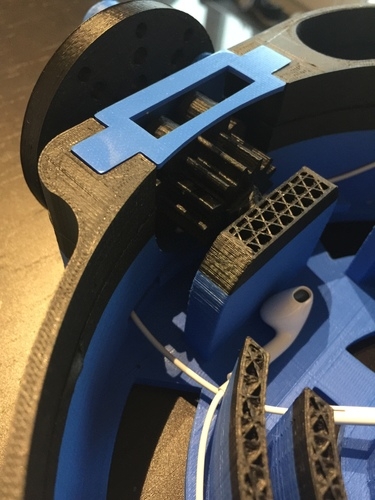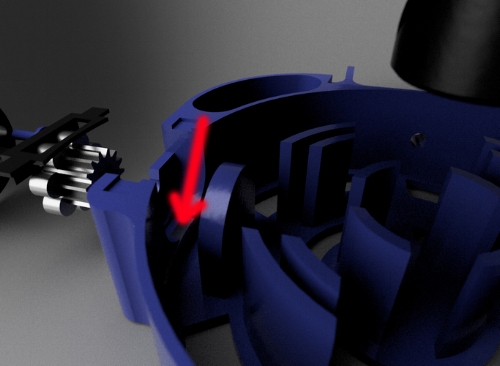Spin Me Right Round
Dave Clarke describes himself as a “designer, tinkerer, easily obsessed fan of coffee”. His playful sensibility is evident a mile away. His inventions include “Professor Pint” for nights at the pub, a Star Wars-inspired Holocron Jedi lamp, and a sensible remote braking system for kids’ bikes.
We noticed Dave on Twitter when he showed off the turntable that he created to use photogrammetry with Autodesk ReMake. On top of that, he kept it all in the family and used Autodesk Fusion to design it. His enthusiasm for 3D designing and making helped his iStrat Internet Radio Guitar win first place in Hackster.io’s “Give your hardware a home” competition.
Here we talk to Dave about his passion for making and how he comes up with his spirited creations.
Tell me about the turntable. What inspired you to create it?
The inspiration came from a simple desire to create easy consistent 3D geometry, I wanted to remove human error and wobble! I was also aware that it should be kept simple. So I designed it to be almost completely mechanical.
All you need is your smart phone (in my case an iPhone 6 plus) the included headphones and a turntable printed out.
The way it works is this: You turn the crank, and for every complete revolution of the turntable the phones camera is triggered by the headphone volume 50 times.
Simple! Transfer the pics to your computer then use ReMake to work its magic.
How have you used it so far?
So far I’ve been experimenting mainly, and mass producing small versions of my daughter’s cuddly toys. Winning favour with your children can be a very useful thing!
I was amazed how good Thumper came out! And as you’d expect from rabbits, they have bred and now we have a house full!
Why do you like ReMake?
How can you not like ReMake?! It’s amazing, not only does it create a mesh so well, it also gives you the tools to tweak that mesh, repair holes, flatten it, prepare it for 3D printing or even prepare it as a 3D asset for gaming or visualisation! Amazing! Simply amazing!
How were you introduced to ReMake? To Fusion 360?
I first used ReMake when it was in beta as Memento, I think I happened upon it on the Autodesk Main website and it instantly appealed to me. The thought of taking photos to 3D model seemed like magic! And frankly it still feels like magic now, you clever lot you!
I was introduced to Fusion 360 about 18 months ago, I had been aware of it for some time, but had never really had a dabble. My buddy at Autodesk Stephen Hooper (we’ve worked together in the past for Autodesk Showcase Promotional Stuff) said I should give it a go. There was a competition on over at Hackster.io to win a 3D printer, the design had to be done in Fusion360. There was no better reason to get started! Did I mention I won the competition? :)
You’re an Autodesk aficionado! Which other products do you use and how?
I love Autodesk, I really do! So much cool software and so little time to try it all! My current weapons of choice are the Awesome Fusion 360, 3DS MAX, Inventor and of course ReMake
How do you plan to use ReMake in your work?
Currently I’m using it as a hobbyist, but my plan is to create 3D environments of our office space to use as 3D assets in the visualisations I do for products using 3DS MAX and V-Ray.
To learn more about Dave Clarke's creations check out these links:
https://pinshape.com/items/22342-3d-printed-the-30-3d-scanner
https://pinshape.com/items/22347-3d-printed-3d-scanned-thumper
https://www.hackster.io/daveclarke/3d-scanner-turntable-for-cell-phones-64fdb8
http://www.whoi.edu/sbl/liteSite.do?litesiteid=2740
Autodesk ReMake is available for both Mac and Windows. Download a free trial at remake.autodesk.com.