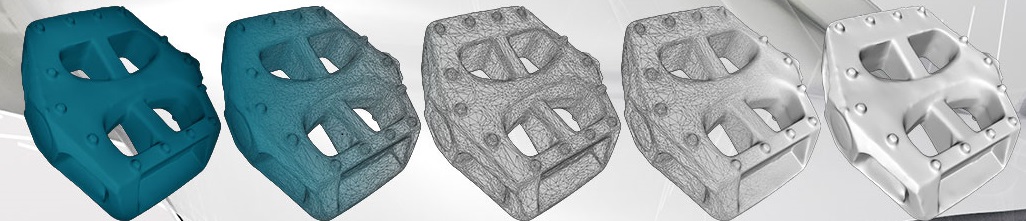Design By Capture Competition!
In this awesome two stage competition, MyMiniFactory, Autodesk ReMake, and Autodesk Fusion 360 want you to showcase just how powerful reality capture by photogrammetry can be.
What’s the #DesignByCapture competition? Simple. Take an object that you use for your favorite hobby or sport and, using 3D capture and Autodesk ReMake and Fusion, customize it to best suit your needs.
CAPTURE + DESIGN
You could create a custom mount for your camera or a pedal for your bike. Maybe you are a DJ or Gamer looking to customize your headphones. The sky is the limit!
In Stage 1 of the Design By Capture competition, you’ll capture your object and process it using Autodesk ReMake (download a free version here). In Stage 2, you’ll use Autodesk Fusion 360 to modify the design and optimize it for 3D printing (download a free version here). Finally, submit your entry on the MyMiniFactory website for a chance to win!
PRIZES
Yes, there are prizes! The overall winner of the Design By Capture competition will receive a new HTC Vive headset. The winner of Stage 1 of the competition gets an Oculus Rift. There will be a final giveaway of an Autodesk ReMake and Fusion swag bag that is open to all participants.
The competition jury is made up of experts on Fusion, ReMake, and 3D printing. Entries will be judged on the originality of the concept, its functionality, the quality of entry execution, and design-specific criteria such as weight and design life cycle thinking.
HOW TO ENTER - CAPTURE: STAGE 1
Step 1: Select an object you use for your hobby / sport that you think could be improved through ergonomics, performance, or customization.
Step 2: Capture it in 3D using a camera and Autodesk’s ReMake - You can download a free trial here.
Step 3: Process or fix any holes and optimize it for 3D printing.
Step 4: Submit it by uploading the STL and OBJ file (remember to add a description of the object, its function and what you are looking to improve) to the MyMiniFactory website.
Step 5: Tweet a photo of it to @AutodeskRemake and @MyMiniFactory using the hashtag #designbycapture.
HOW TO ENTER - DESIGN: STAGE 2
In the 2nd stage of the competition, we want you to improve your object using Autodesk® Fusion 360.
“I haven't submitted something for Stage 1. Can I still take part?” YES OF COURSE!
This second stage is all about improvements. Just select an object from ReMake’s gallery of captures and improve it as you see fit.
Ok so you've got a great idea and you're all in? Great, here's what you’ll need to do to enter Stage 2 of the Design By Capture competition.
Step 1: Select an object you use for your hobby or sport that you think could be improved through ergonomics, performance or customization.
Step 2: Improve its design in Autodesk’s Fusion 360 - You can download a free trial here.
Step 3: Process or fix any holes and optimize for 3D printing.
Step 4: Submit it by uploading the STL and OBJ file (remember to add a description of the object, its function and what you are looking to improve) to the MyMiniFactory website.
Step 5: Tweet a photo of it to @AutodeskRemake and @MyMiniFactory using the hashtag #designbycapture.
KEY DATES
· Stage 1 (Capture) of the competition runs from Friday, October 21 to Monday, November 7, 2016 at 18:00/6:00PM BST.
· Stage 2 (Design) is from Friday November 11 to Friday December 2, 2016 at 18:00/6:00PM BST.
· The winners will be announced on Friday December 16, 2016.
Good luck and get designing!